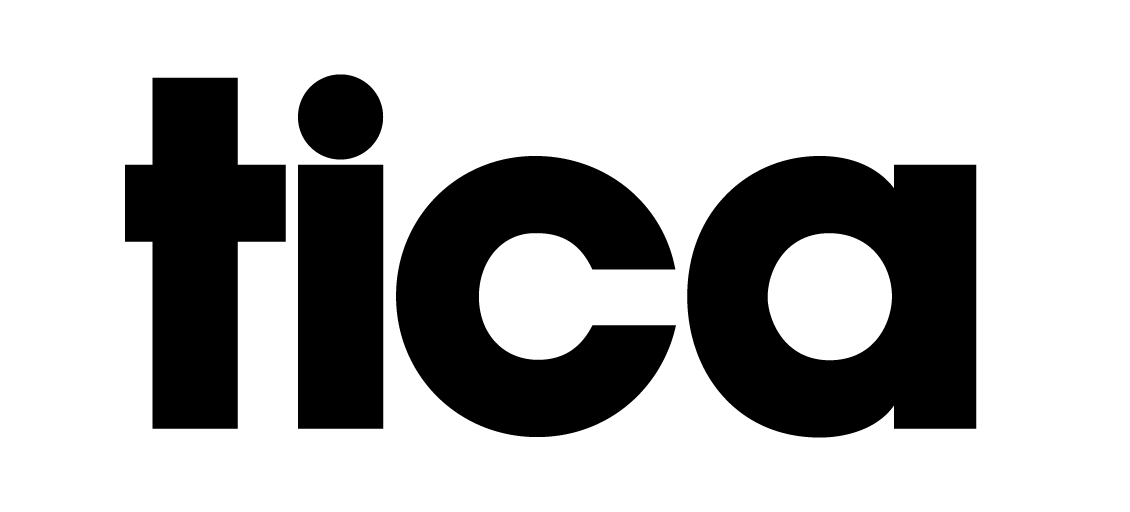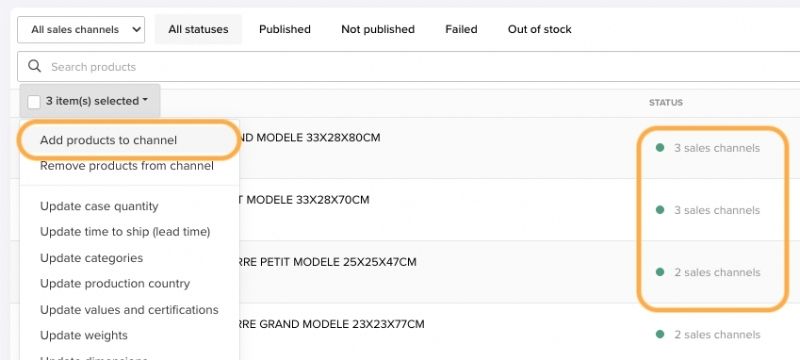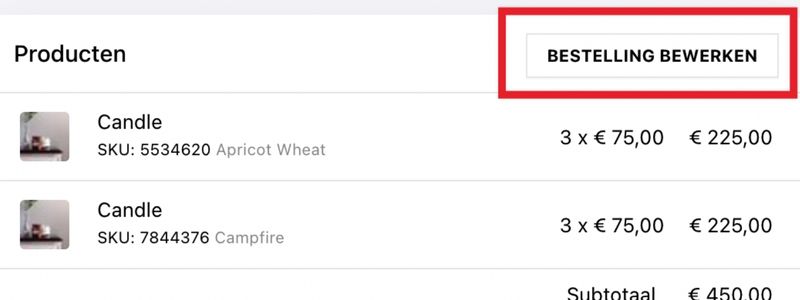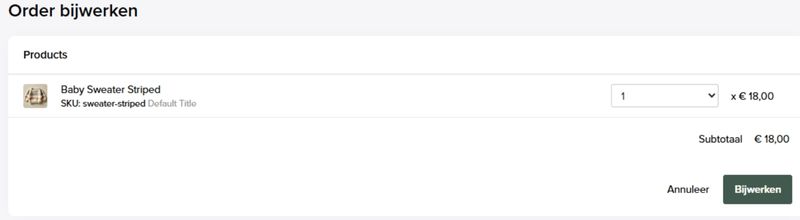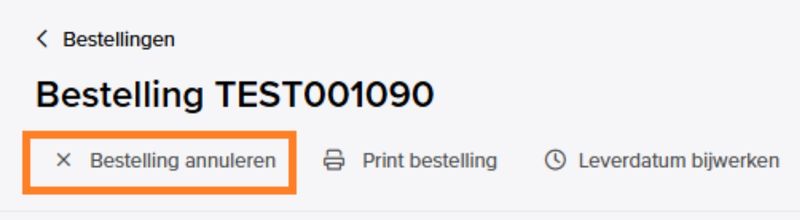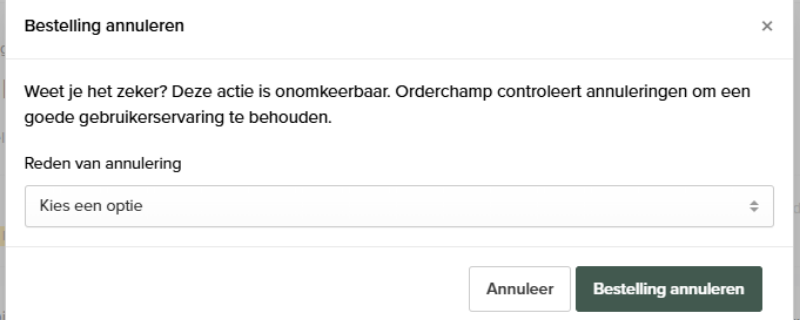For every order placed by a TICA-member, the account owner will receive an email. You will then have the option to view the order and either confirm or cancel it.
If you are unable to deliver the quantities immediately, you can adjust the order or put products on backorder. If you make changes or cancel, the money will be refunded automatically, or we will create a new payment request for the retailer.
Step 1: Review the order
- Do I have everything in stock?
- Yes: confirm the order
- No: adjust or cancel the order
Step 2: Confirm the order
Step 3: Shipping
- Can I ship everything now?
- Yes: create the shipment and print the packing slip
- No: indicate which products will be shipped later (backorder) by entering “0” in the quantity field. A new shipment will be created.
Select your preferred shipping method.
Add a track & trace number.
Print the packing slip and include it with your shipment.
Ship the order.
Step 4: Wait for delivery
- Has the TICA-member received the goods complete and in good condition?
- Yes: the order will be completed once the track & trace status is marked as ‘delivered’.
- No: the TICA-member will report an issue. Handle the complaint with the support of TICA.
Step 5: Payment