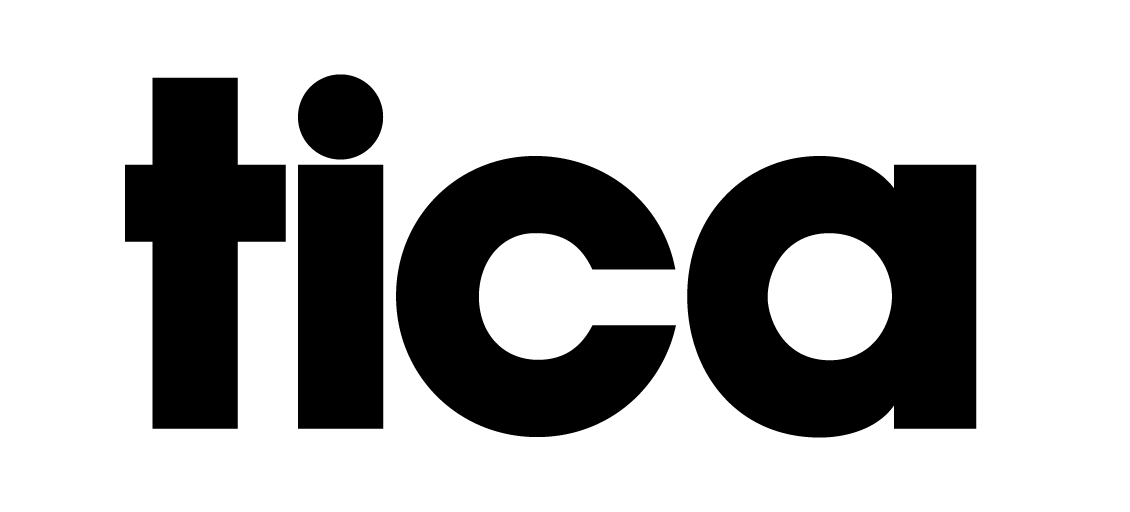Now available: TICA’s scanning tool
Instant up-to-date price info of all articles in the shop-in-shops with a handy scan tool; according to our sources (TICA members, exhibitors and colleagues) there was a great need for this. We immediately got to work and are happy to announce that the TICA’s scanning tool is available from now on!
Scan price information quickly and easily
Want to quickly and conveniently see the correct price information of your favourite items? From now on, you can scan all barcodes for up-to-date article and price information using nothing more than your phone camera and the specific QR code (visible in the cash & carry’s).
How does TICA’s scan tool work??
With a few simple steps, you can quickly find out the right price information. What you need to do, read below?
1. Go to scanapp.tica.co.uk on your smartphone and give approval for the app to use your phone camera.
2. Scan the QR code in the cash & carry.
 3. You can now scan item barcodes by holding the camera over the barcode. Should the camera not catch the barcode, it is always possible to enter the code manually.
3. You can now scan item barcodes by holding the camera over the barcode. Should the camera not catch the barcode, it is always possible to enter the code manually.
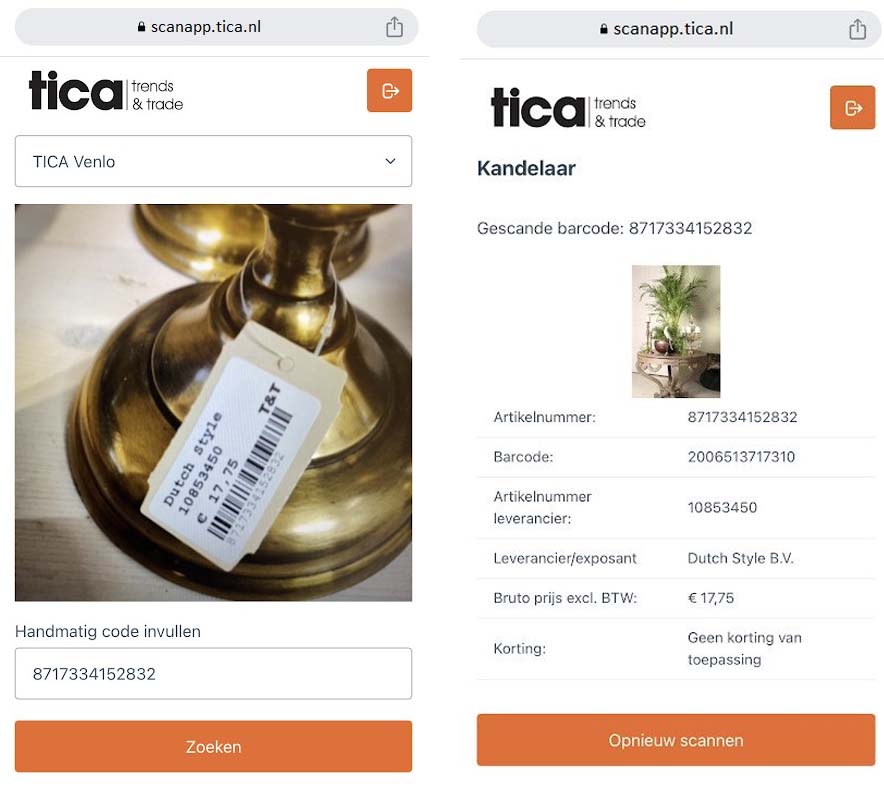
4. Enjoy using this new scanning tool. Should you have any questions, our TICA colleagues at reception and the ticket office are ready to help you.